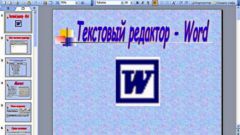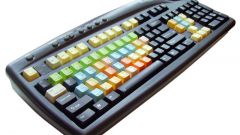Instruction
1
In HTML, there is a special tag that is designed to underline text placed between the opening<u> and closing</u>) halves. In the simplest version of the code page that uses this method underscores, might look like this:<u>this is underlined text</u>
2
In addition, any tag line or block page element, you can specify the attribute name style and place style description of the contents. Among other stylistic descriptions there is a text selection underlined. In css language description underlined text looks like this:text-decoration: underline;for Example, the paragraph tag of the text with such an indication might look like this:<p style="text-decoration: underline">a Whole paragraph of underlined text</p>
3
However, the description of styles rarely are placed inside HTML tags, usually they stand in separate blocks of descriptions. Such blocks are placed in the header of the web document (between the tags <head> and </head>) or saved in external stylesheets with the css extension. To all text on the page was underlined, this description should be placed inside the HTML selector:<style type="text/css">
html {text-decoration: underline;}
</style>But this is rarely necessary, so often as a selector to specify the name of any class. For example:<style type="text/css">
.und {text-decoration: underline; color: Red}
</style>Here, announced that the text inside each tag has the class und must be painted in red and underlined. Most often classes for different text manipulation are used in conjunction with the span tag. For example, the HTML paragraph of text that is highlighted , by underlining, might look like this:<p>paragraph Text with a slice of <span class="und">red underlined</span></p>
html {text-decoration: underline;}
</style>But this is rarely necessary, so often as a selector to specify the name of any class. For example:<style type="text/css">
.und {text-decoration: underline; color: Red}
</style>Here, announced that the text inside each tag has the class und must be painted in red and underlined. Most often classes for different text manipulation are used in conjunction with the span tag. For example, the HTML paragraph of text that is highlighted , by underlining, might look like this:<p>paragraph Text with a slice of <span class="und">red underlined</span></p>