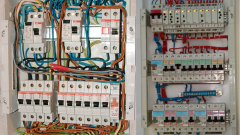You will need
- – any type of computer – desktop, laptop, netbook;
- USB modem;
- – mobile phone with support GPRS, EDGE or 3G.
Instruction
1
First of all find out whether in the area in which your cottage is located, covering networks GPRS, EDGE or 3G to any of the mobile operators. You can find it by going to their websites and looked at the coverage maps or call the info line operator. You can also ask about the status of communication with neighbors in the cottage. If any of them has access to the Internet using mobile communications, so coverage is available.
2
Make sure your mobile phone supports regiving data in the format of GPRS, EDGE or 3G. The best option is to support 3G networks. Check to see if this support in your phone. This can be done by sending an SMS to a specific number that each operator has his own.
3
Purchase a cable to connect a mobile phone and a computer disk to install the drivers. Perhaps all of this you already have, because when buying a phone should be equipped with all of this. In that case, if your phone supports Bluetooth or IR-port, the need for a cable is eliminated.
4
Connect your phone via cable to the computer or set up a connection with him via Bluetooth or infrared port or insert the CD in the drive. If you have enabled the autorun drive, the software will be installed automatically. If autorun is disabled, open the folder with the software files and run the Setup file manually. Follow all the instructions of the installer software. First you will install the driver for the cable, then the modem connection.
5
If the driver disc, download the free software for your phone from the network and install it yourself. If problems arise while installing, start the service "Phone and modem options" in the "control Panel", in the opened window select "Modem" and press "Add". In the future, follow the instructions of the master installer.
6
After installing the modem run from the "control Panel" service "control Center network and sharing" in Windows 7 or Network connections in Windows XP and create a connection to the Internet using the wizard to create a new connection.
7
Ultimately, you must have installed the modem and created a network connection, click on that two times, you must obtain access to the world wide web. The modem configuration is accessed through the "task Manager". Network connections are in the network connections folder. Their location need to know in order to be able to make changes to their configuration if necessary. If you encounter problems, all the details of settings can be obtained from a cellular operator by contacting them by reference number.
8
The easiest and most convenient way to create a Internet connection is through a USB modem one of the mobile operators. Everything you need to create a connection to the network is insert the USB modem into the connector on the computer. Install the drivers and configure the connection automatically. You only need to wait for some time while the installation program will not finish its work.
Useful advice
Creating and configuring the Internet connection from different mobile operators may vary. Their website has all the comprehensive information on all the details of settings. Additionally, the operators never fail its customers in consultations on the reference phone.