Instruction
1
As a country, as a rule, is away from the city, then rely on other channels of communication besides cell phones, we do not have. And because the easiest way is distribution of Wi-Fi with Aandroid-smartphone. Put it in a place with good reception of your cellular network operator, and select Settings — tethering. Here you should set the checkbox Portable hotspot. Do not forget to provide the password so none of the neighbors were "hooked" on your network.
2
If you spend in the country a lot of time, for example, arrive on vacation, it makes sense to buy a special Wi-Fi 3G router. Such devices can be purchased in the salons of cellular communication operators and computer stores. In this case, you will be able to take your phone. And, most importantly, to place it in the highest place cottages — the loft, the reception was reliable.
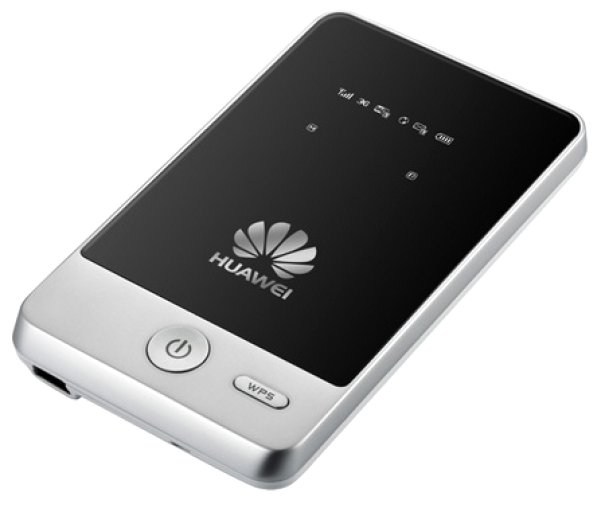
3
Another method is more difficult dealing with laptop running Windows 8.1. First, run Command prompt in Administrator mode. Go to the starting Windows screen just press Win and start typing Command prompt. The search will find the program, you click on it right mouse button and run as Administrator. Now type two lines.
netsh wlan set hostednetwork mode=allow ssid=MyNet key=12344321
netsh wlan start hostednetwork
The first line of MyNet is the name of the network which you want to create, and 12344321 password that you assign.
From this point on, all your family members can see your network, distributed with 3G modem.
netsh wlan set hostednetwork mode=allow ssid=MyNet key=12344321
netsh wlan start hostednetwork
The first line of MyNet is the name of the network which you want to create, and 12344321 password that you assign.
From this point on, all your family members can see your network, distributed with 3G modem.
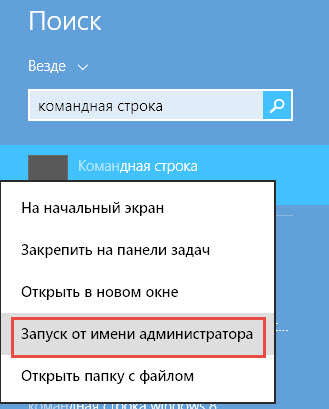
Note
In the distribution of Wi-Fi with a laptop don't forget to specify a password containing more than 8 digits, otherwise the string won't work. The Council also works in Windows 7.
Useful advice
A 3G modem should be placed as high as possible to the reception was more reliable. Experimentally determined that if you distribute Wi-Fi from your smartphone, it is better to put it on the window sill of the second floor, which "looks" at the cell tower.


