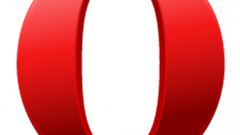Instruction
1
Bar tabs in all browsers to display open web pages as tabs and contains buttons that allow the user to manage the tabs.
2
Call the main system menu by pressing the "start" button and click "All programs" to return tabs of Opera. Start Opera and open the main menu by clicking on the icon with the logo of the browser in the upper service panel. Point to "appearance" and apply the check box in the row of "Bar tabs". Change the desired parameters display of the tool and save changes by clicking OK.
3
Go to "Settings" in the main Opera menu and select the tab "Advanced" in the dialog box. Click the "Settings tab" and uncheck the line "allow window with no tabs" the following dialog box. Confirm applying the changes by pressing the OK button.
4
Start Mozilla Firefox and open menu "Tools" upper service panel of the application window. Point to "Settings" and select the "Tab" in the dialog box. Apply a check mark in the line "Always show panel tabs" and confirm the selected action by pressing the OK button.
5
Start Internet Explorer and open the menu "tools" upper service panel of the browser window. Select "Internet options" and click on the "General" tab of the resulting window, Click "Settings" and apply the checkbox in the row "setting overview tab". Save changes by clicking OK and restart Internet Explorer to apply them.
6
Note the ability to display the tabs in a separate row. To do this, call the context menu by clicking right mouse button on an empty space and enter the command "Show tabs in separate row".