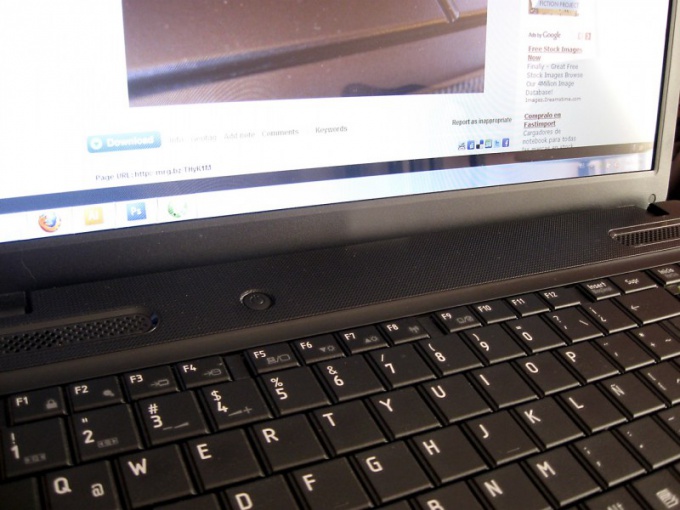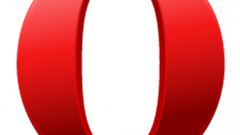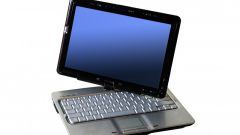Instruction
1
If the panel instruments does not appear in Opera browser, you can restore it through the main menu of the application. If the button menu is also not visible, open it from the keyboard - just press the Alt key. Then go to "Panel tools" and in the list of the seven rows, check the check boxes of the Toolbox that you want to add in the Opera window.
2
In Internet Explorer click the right mouse button on the title bar opens a context menu with a list of Toolbox tools. Check the boxes in the right rows.
3
In this browser to return part of the panel of tools it is possible and in another way, through the "View" menu of the application. If this menu is missing, click Alt, then it will return to its place under the window title. In the "Appearance" section of the desired design elements of the window are divided into two subsections: a "Panel" and "Panel options." Check the boxes in the corresponding rows of each section.
4
In Mozilla Firefox to get the panel back tools to be exactly the same as in Internet Explorer, there are differences only in unimportant details. And here right click on the header brings up a context menu where you can put a mark next to your Toolbox of tools. And pressing Alt causes exactly the same menu with "Appearance" section and the two sections are displayed in the items window panels. The only difference is that named these sections "Panel of tools" and "Sidebar". So use Mozilla Firefox and the sequence of actions described in the previous two steps.
5
In the browser Google Chrome to lose it's own control panel is not possible as the options of disabling it in the menu of this browser. But you may not have the bookmark placed on the panel of tools. To get her back, expand the menu browser and click Options. Chrome loads a page with settings open on the Main tab. Check the box to "Always show bookmarks bar" in "Bar tools".