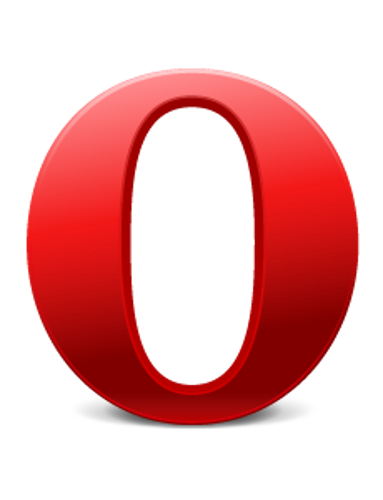Instruction
1
In the version of the browser Opera 10.5, the default menu of the browser is missing (at the whim of the developers of the browser). To return it, following the steps:Start the browser "Opera". In the active browser window press the ALT key. In the list that appears, select the option "Show menu". Now, even on subsequent restarts of the browser menu is always in the same place.
2
In other versions of the browser "Opera" for the recovery menu, simply press the so-called "hot keys" ALT + F11. Hit these keys at the same time. Now the popup menu will always be in its place. Remove it by pressing ALT + F11 again. Or click on the icon Opera in the upper left corner of the browser and select the option "Show menu".
3
If for some reason the above steps did not help you to return to the menu of the browser, then use the advanced settings. In the address bar type opera:config. In the opened menu settings look for the option in the User Prefs. Click on it. In the pop-undermenu look for the option Show Menu and put a tick next to it. Save the changes. In order to take effect, restart the browser.If the previous steps did not help you, then perhaps it is in program files on your hard disk (maybe damaged one of the library browser). In this case, reinstall the browser "Opera" completely, deleting all old program files:Go to "start" — "All programs" — "Opera" — "Remove". Then from the official site of the Opera download the latest browser version and install it on your computer. Before you remove the old browser don't forget to save your Bookmarks and passwords from your desired sites.Learn more about configuring and working with the browser Opera you can read by pressing F1 in the active window of the browser or read the documentation on the official website of the browser "Opera".