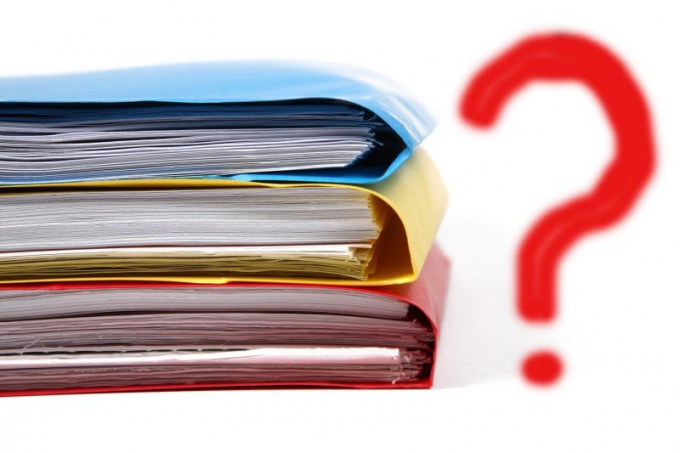You will need
- Primary skills of personal computer.
Instruction
1
For a start, call the control Panel and look on the left side of the "start" button. At this button, click once with the right mouse button.
2
In the menu that appears, click the left mouse button once on the line "Properties". After that, you will see a window with the properties of the taskbar and start menu".
3
In the opened window, activate the tab "start Menu" by clicking on it with the left mouse button once.
4
Next, click "Configure", which is located in front line with the selected menu style "start". This will open the settings window menu.
5
In this window, activate the "Advanced" tab. It presents three settings.
6
The last block in the "Recent documents" check the line "Display a list of recently used documents. Then click the "OK" button, located at the bottom of the window.
7
The list of recent documents will be displayed when you hover the cursor on the line "Recent documents", which is located in "start menu".
Useful advice
In the settings window of the start menu you can also clear the list of recently used documents. Clearing the list will not delete the files.