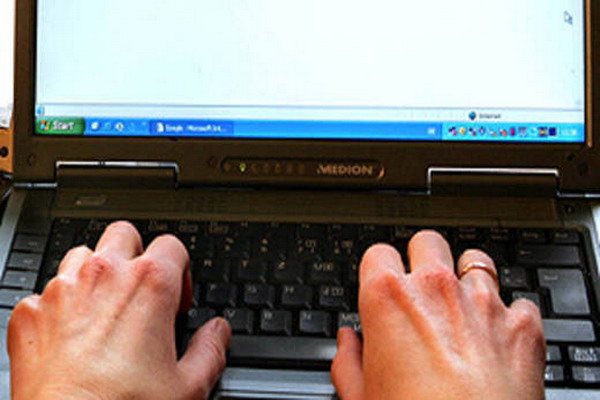You will need
- A computer running the operating system
Instruction
1
First, you need to remember the name of the file or part of the name. If you remember the name of the file fails, no problem. Remember at least the date or time period when they made a save.
2
In order to begin the search, click the right mouse button and the menu button "start". It is located in the lower left corner of your Windows desktop. Select the context menu item "Open Windows Explorer". The system will open a window to find your files. In the left part of the window that opens select the folder in which to search. To search all drives, select the folder "Computer". Next, note the top right corner. There you will see a small box with the picture of the magnifying glass.
3
If you remember the name of the file or part of the name – feel free to enter it in this box and press "Enter" on the keyboard. The system searches for files with similar names and will return a list of results in the same window.
4
If you are unable to remember the name of the saved file, try to search by date you save it. To do this, click with the left mouse button on the field with a magnifying glass. In the popup menu, select "date modified". The system will show you the calendar for the current month and some common patterns of search, such as "Yesterday", "Earlier this year", etc.
5
In order to enter a date, simply click it with the left mouse button. If you want to enter a date range, click the first date in the range, hold down Shift and click on second date of the range. The system will allocate a given range by color and display them in the search box and its results.
6
And finally, if you are looking for a file created using one of the Microsoft Office applications, the algorithm is more simple. Use the menu "File" of the corresponding application. In this menu there is a section "Recent documents". Look in this section and you will find your saved creation.