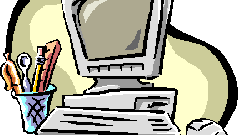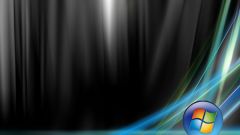Instruction
1
If you forgot the password to the administrator account in Windows XP, create a new account. To do this, restart the computerby pressing the Reset button. Dirty shutdown is required for the menu fixes the problem.
2
After opening this menu, select "Windows Safe mode". Press Enter and select any of the available options to start safe mode operating system. Wait for a while until a menu appears select account sign-in.
3
Way among other standard accounts account name "Administrator". Likely to enter the system using this account do not need to enter a password. Log in to Windows and wait for the download desktop.
4
Press "start" and select "control Panel". Go to "user Accounts". After opening a new window, click "create an account".
5
Enter a name for the new account and click Next. In the "Select account type" activate the item "Administrator" and click "Next". Enter your password twice for this account. Click "Finish". Now you can restart your computer and log in using your new account.
6
If you don't want to create a new account, just disable the password for the user. For this, the menu "user Accounts" select "Change account". Select the desired account. Now click "Remove password" and confirm this procedure.
7
Click "start" and select "turn Off computer". Click "Restart". Wait for the operating system to start Windows normally. Log in to the OS using available account.