You will need
- Phillips screwdriver
Instruction
1
To begin, consider the situation when the password window appears immediately after turning on the computer before completion of booting the operating system. This so-called Supervisor Password, preventing third party access to the entire computer, including the BIOS settings.
2
If you know this password, enter it and press Del to enter the BIOS. Find the menu associated with computer protection, click Change Password, enter your password, and the next two lines leave blank. This will allow you to disable Supervisor Password.
3
If this password is unknown, the only way to remove it is to disassemble the computer. Remove the left cover of the system unit by removing a few screws. For this you will need Phillips screwdriver medium size.
4
Carefully read the inside of the computer unit and locate the small battery in the form of a washer. Remove it from the slot. Find the two contacts, which align and lock with the same screwdriver.
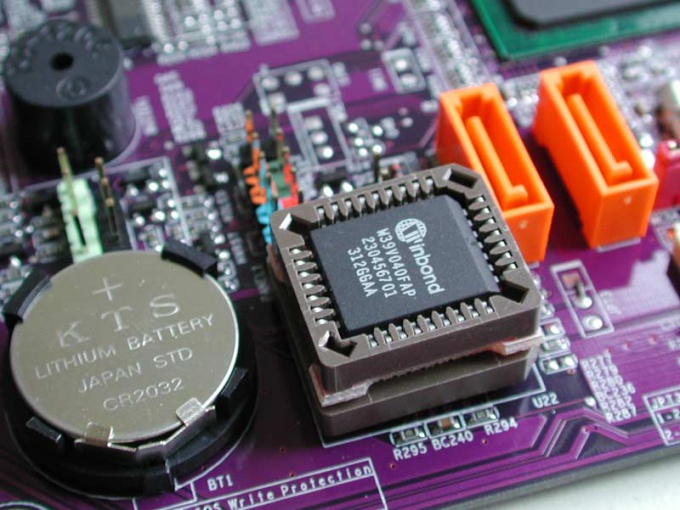
5
Install the battery in place, close the unit cover and turn on the computer. The above method allows a manual way to reset the BIOS to factory settings.
6
Now consider the case when you want to access directly to the operating system. The method described below is suitable only for the operating systems Windows XP and earlier versions.
7
Restart the computer and press F8 and a screen will appear with options to continue to download. Select "Windows Safe mode". Wait for a while until the boot operating system and will be prompted to select a login user. Find the account named "Administrator" and log it into the system.
8
Go to account management, located in control panel. Go to the menu "Manage another account". Select the name of the user you want to access the system. Select "Remove the password" and click "Uninstall".
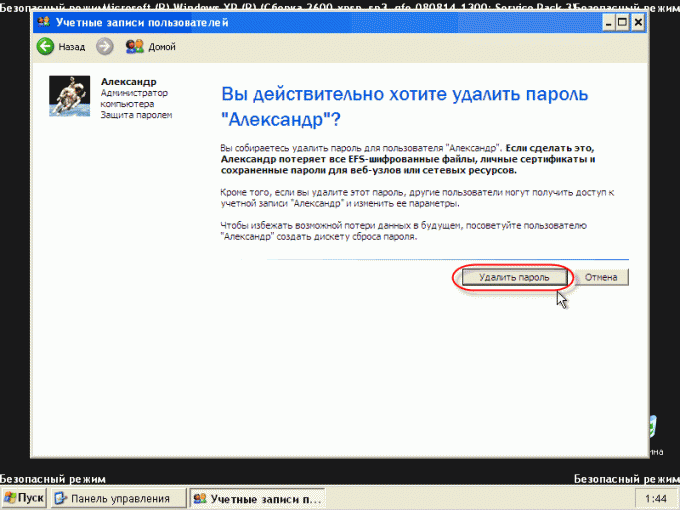
9
Restart the computer by selecting the start Windows normally".







