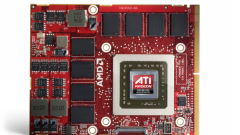You will need
- program CATALYST Control Center 12.1 for owners ATI Radeon graphics cards;
- program RivaTuner for owners of nVidia graphics cards.
Instruction
1
Owners of ATI Radeon graphics cards to reduce frequency by using the brand tool settings graphics card CATALYST Control Center. Tool CATALYST Control Center included with the video card drivers. Usually, the driver installation process and installed this program. If the application on your computer is not already installed, you need to install. If you have no driver disc, this software can be easily found on the Internet.
2
Next will be considered the process of reducing frequency on the example CATALYST Control Center 12.1. Although earlier versions of the procedure reduce the frequency but not the names of some of the terms may be slightly different.
3
Click on an empty area of the desktop, right-click and from the menu select AMD VISION Engine Control Center. Then click on the Performance tab, and then on AMD Overdrive. In the opened window you will see two sliders, which allow you to adjust the frequency of the graphics card.
4
The upper slider is the frequency of the processor. Moving it to the left, you reduce this figure. The second section is the frequency of the video memory, which reduces the movement of the slider to the left. Select the desired frequency, then click "Apply".
5
Owners of nVidia cards can use the program RivaTuner. Install the program. Start it. In the application window will be the name of your graphics card. Next is the arrow. Click on it. Then click on the first left icon. This opens a window in which will be two sliders. The top slider adjusts the CPU frequency, lower memory frequency. Moving the sliders to the left, you reduce the frequency of the graphics card. After choosing your desired frequency, click Apply.