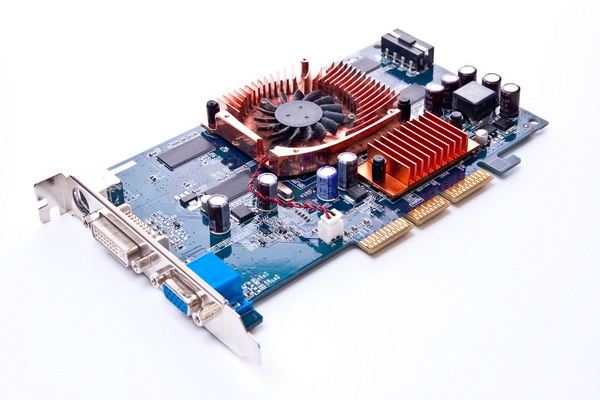You will need
- Computer utility Catalyst Control Center, RivaTuner utility, Internet access
Instruction
1
If you have an ATI Radeon, to reduce the frequency of the graphics processor suitable proprietary tool this company Catalist Control Center. She needs to go complete with drivers for the graphics card. Also it can be downloaded from the official website. Install the utility on your computer. After installation be sure to restart your PC.
2
Click on an empty area of the desktop, right-click in the resulting menu, select the Catalist Control Center. In the next window, select "Advanced" and click "Next". In the top left corner of the window is an arrow. Click on it with the left mouse button, and select ATI Overdrive. At the top of the window you will see the padlock. Click on it with the left mouse button to unlock the functions of that menu.
3
Now note the words "Value of clock frequency". Under it is a slider. To reduce the frequency of the video card move it to the left. When moving the slider you can see how much MHz you decrease the frequency of the graphics card. After lowering the frequency, click "Apply" and OK.
4
If your computer has a video card nVidia, you'll need RivaTuner utility. Download it from the Internet and install it on your computer. Run the program. In the tab "Home", where you get immediately after launch, will be the name of your graphics card. Next to the name of the arrow (that points to the right). Click on this arrow with the left mouse button.
5
There will be several small icons. When you point the mouse cursor over the icon, you'll see. Select the icon that says "low level system settings". In the next window, under "core clock" will be the slider. To reduce the frequency you need to move the slider to the left. In this window, you can also observe how much you lower the frequency. After lowering the frequency, click "Apply" and OK.