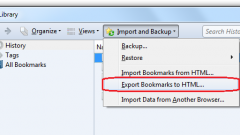Instruction
1
It should be noted that the log addresses of sites in different browsers might have different names. So, in Mozilla Firefox's "Bookmarks" and Internet Explorer "favorites", however, different names do not change the essence and the principle of action is not changed.
2
To save bookmarks when you reinstall the application Mozilla Firefox, launch the browser in the usual way and select the menu bar item "Bookmarks". In the drop down menu click the first item "Show all bookmarks", a new window will open "Library".
3
On the toolbar at the top of the window, select "Import and backup" and paragraph "backups". Specify the directory for saving bookmarks. If you are planning a reinstallation of only the browser, the operation can be one-time, and bookmarks can be saved to any directory, for example, to your desktop. If expected to reinstall the system, it is better not to keep copies of bookmarks on the disk with the operating system.
4
After reinstallation of the browser will repeat the steps described in the second step. In the "Library", select the tool "Import and backup" and "Restore". In the submenu click on "Choose file". Specify the path to the bookmark backup, the log will be restored.
5
When you back up the Firefox bookmarks are stored in format .json. If you want to install another browser, not working with this file format, you will approach another way.
6
Open the "Library" and select "Import and backup" paragraph "Export bookmarks to HTML file". Html format is more familiar and recognized by all browsers. Enter the name of the file (if needed) and specify the path to save a copy of bookmarks. Start a new browser, select "Import from file" and specify in the query window the path to the saved file.