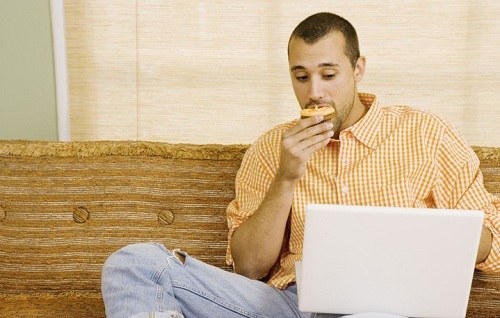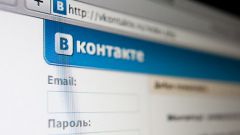Instruction
1
Many people have the quality of curiosity. And to know that someone from the users of this social network have added you to the bookmarks, you will be able to visit the website of Pavel Durov durov.ru.
2
To do this, first go to the site itself: durov.ru and then follow the prompts. This is the official website of Pavel Durov, therefore, to fear you absolutely nothing.
3
At the top of the page in graphs E-mail and Password enter your e-mail address and password that you used when registering your account Vkontakte.
4
Then click on Login. You will see a page that displays the information you see every time you visit the site vkontakte.ru. To differ it is only slightly different artwork.
5
On the panel in the upper left, locate and click Bookmarks.
6
Down under Who have bookmarked me will display a list of users that have you in bookmarks. And on top you will see a list of all your bookmarked users.
7
If you do not receive the Bookmarks tab, try clicking on the "My page" and policythe adjacent services ("Messages", "School", and so on) or click the link durov.ru/index.html#myfave, after entering username and password.
8
If you are on the page of Google + feature is not activated the "My bookmarks", then view this information, you can not. To activate it, from your page in the menu on the left side click on "My settings" then go to "General" and tick the box next to "My bookmarks".