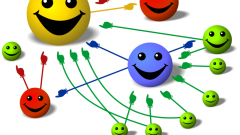Instruction
1
Find out the account ID of the person to make his references. To do this, simply go to the page of the desired user and click on the address bar. Copy the ID, which looks like a word ID with a specific sequence number. Sometimes instead refer to any phrase in Latin letters, if the person has installed more comfortable and memorable address for your page.
2
Apply a special script to create links to the man "Vkontakte": [link Address|link Text]. As paragraph "link Address" insert the page ID for the right person and in the "link Text" - a brief description. So you will receive a link to the person's profile "Vkontakte". It can be used in correspondence or when you mention someone in your own records. Also, instead of the user ID, you can specify a link to any group or public to this social network, musical album, video or photo.
3
To mention person as a reference, if you want to write him an answer in one of the discussions. Hit "Reply" under his comment. In this case, at the beginning of your message at the bottom of the theme will automatically appeal to the person on his behalf with reference to his communication. Mention a person in your message is possible without active links, but in this case it will be harder to understand who exactly you are addressing.
4
Press * (asterisk on keypad) before you can write a message or post publication. You will be taken to a mini-list of your friends from which you can choose a specific person and make it the reference. Similarly, it is possible to make reference to the group, a list of dialogs, etc.
Note
As soon as you place a reference to the person or the comment to the recording, the user will immediately receive a notification.