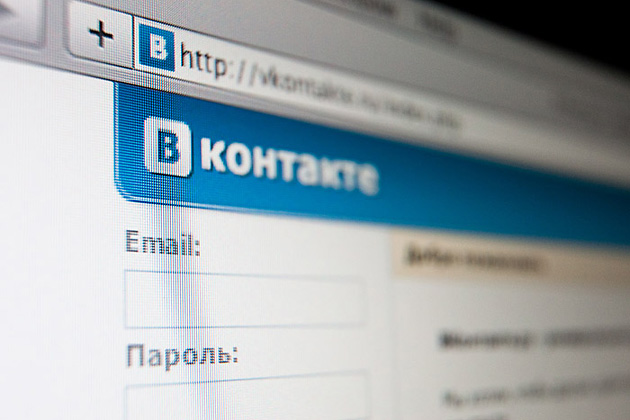Instruction
1
If the person on the Vkontakte page is a particular status, then beneath often is the inscription, for example, "updated 4 hours ago". In order to see what the status was posted on the page before, just click on the inscription with the mouse, and you'll find a list of all the latest statuses.
2
In order to view the history of statuses in case status in person at the moment is not installed at all (inscriptions about the updates status is not available), first find out the id of the required account.
3
Please, visit the page "Search" (it is located in the top menu). Type in the name and surname of the person or his nickname. Also you can search the groups and communities, if you know that the person in them is.
4
Once you have found the right person, just right click on the words "add to friends", go to the popup window containing the link, go to properties. The link will look something like this: http://vkontakte.ru/friend.php?act=add&id=01234556&h=c259cfaf. In this case, "01234556" is the user id.
5
Highlight the id and copy it. Now to look at the history of the statuses, just paste in the link http://vkontakte.ru/profile.php?id=XXXXXXX&activityhistory=1 id of the person who you already know in advance, that is, insert it instead of XXXXXXX (some numbers, the letters "id", insert is not necessary).
6
Paste the link in your browser, now you have the opportunity to watch a list of the latest status of the desired user.