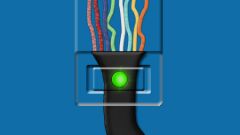You will need
- connection to the Internet.
Instruction
1
In order to know the external IP address of the routerthrough which you are connecting your computer to the network, open your browser page http://myipaddress.com/show-my-ip-address/. Please note that at this point, you must be connected to the Internet through this router.
2
If you need to know the external address of your computer and its connection to the Internet without using the router, you can use this website. The same is true if the connection is via a USB modem.
3
If you want to change the external IP address of your router, make sure that you have a dynamic IP. After that, perform a full disabling of the network connection devices including connection on a local network. After 10-15 minutes, re-enable them and then re-open your browser to a website that displays your current IP address. If it has changed, then the time you waited was enough.
4
Also if you could not interrupt the external IP thus, disconnect wires from devices and restart their work. Wait some time and reconnect them. Connect and view the address. Different providers require different time to reset IP address.
5
In order to view the external IP address of your router, use the various system utilities that display the state of the operating system at the moment, these utilities still use for quick access to the free space on the hard disk, the speed of current Internet connections, involved in memory and so on. In some programs in addition displayed a window with information about the current external IP address. Also available is a special utility for Windows sidebar.
Note
Do not confuse the external address of the router internal addresses of the devices.