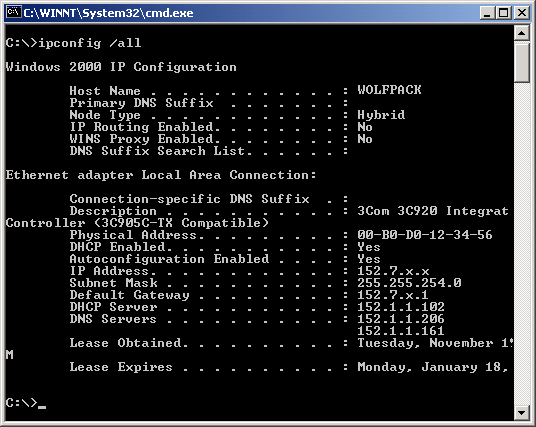Instruction
1
The first and most reliable way to know your connection settings - to specify them in the customer support of your provider. In addition, it is the only way to know them if you enter these settings, you need to actually connect.
2
If your connection is working by getting the settings automatically, you can recognize them in the following way:
3
Click the "start" button at the bottom of the screen, in the menu that appears, click Run.
4
Enter "cmd" (without the quotes) and click OK.
5
In the opened command prompt window type "ipconfig /all" (without the quotes).
6
On the displayed list of settings, locate the line "Default gateway" (or "default gateway"), the address next to that line will be the address of your gateway.