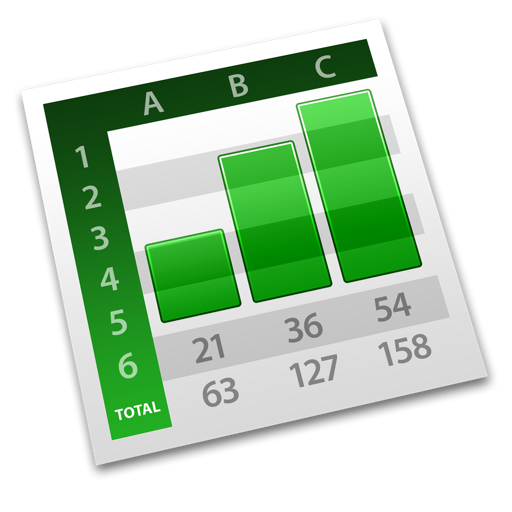Microsoft Excel
Microsoft Excel one of the easiest programs to work with tables and graphs. It has great functionality and which, first and foremost, you need to understand to do everything efficiently. To work with Microsoft Excel do not have all the time typing macros or formulas, as it has the function of the instantaneous filling. This means that you can enter any formula or a macro at least once and the program remembers it, and on this basis it is possible to calculate the remaining data. Using a PivotTable, Microsoft Excel allows you to very quickly even the most complex mathematical calculations. In addition, Microsoft Excel can build the required user graph (which you can change), to produce rapid analysis, etc.
Opening multiple Windows in Microsoft Excel
To work with Microsoft Excel must possess minimum mathematical knowledge to compose your own formulas and perform any other manipulation. The rest of the program will be able to do it yourself. Unfortunately, like most programs, to fully understand the program sometimes quite difficult. For example, some users may need to Microsoft Excel documents opened in two Windows. This feature allows for much faster to make calculations, analyze data, etc. unfortunately, not everyone knows about such a function, and even if they do, they can't activate it.
In principle, open documents in two Windows in Excel quite easily. For this you need to run the Microsoft Excel program and find the tab "Window". Further, in the list that appears, you need to find the string "Positioning" and click on it. After that, the user will be prompted to choose one of four options for the location of Windows. It is worth noting one important caveat, which is that this feature is available only in Microsoft Excel 2007 and Microsoft Excel 2010, and in previous versions it is not.
If you have Microsoft Excel 2003 (or later), you can just after opening the program click on the button "Minimize the window" (located next to the x in the upper right corner of the window). After this you need to open another document and do the same. Next you need to adjust the size of the Windows (hover your mouse cursor on the window border and holding the left mouse button, drag to the optimal size).