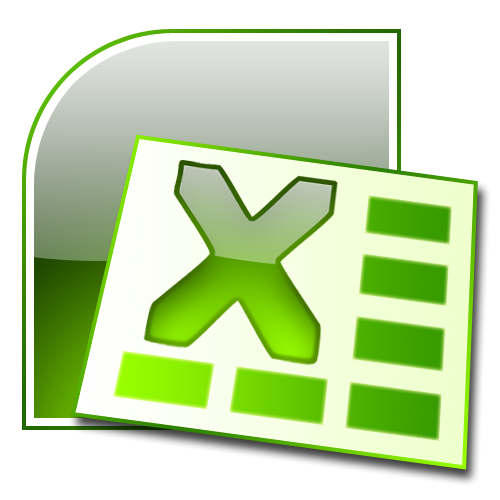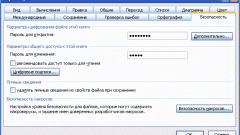Instruction
1
Open the main Windows system menu by pressing the "start" button, and open the link "All programs" to implement the cancellation of the password protection from the selected workbook, worksheet or range in Excel. Expand Microsoft Office and run the Excel application. Open subject to cancellation of the password-protected document and open the menu "File" Servicios the top pane of the program window.
2
Point to "Save as" and expand the menu "Service". Select "General options" and double-click on the asterisks in the "Password to open". Use the Del function key to select the desired action and confirm your choice with OK. Authorize the execution of the cancellation of the password protection from the selected book by pressing the "Save" and apply changes by clicking the Yes button in the opened query window system.
3
Find the subject to remove the password protection Excel sheet and open menu "Service" the service panel. Specify a string of "Protection" and choose "unprotect sheet". Authorize execution of necessary actions by the introduction of the password in the corresponding field of the request system.
4
Use the above sequence of actions for cancellation of the access protection range that is selected and enter the subcommand "Allow users to edit ranges" under "Protection" of the menu "Service". Specify undoable protection range in the "Ranges in protected sheet unlock password" to authorize the apply the changes by pressing the "Delete"button.
5
Open menu "Service" the service pane of Excel to unprotect the selected workbook and select "Protection". Click the "unprotect workbook" and authorize the action by entering the password in the corresponding field of the request system. Please note that the cancellation of the password protection from the Excel workbook automatically imply the deletion of its log changes, and outputs of the General category. Protect workbook no password retains her status of "Common".