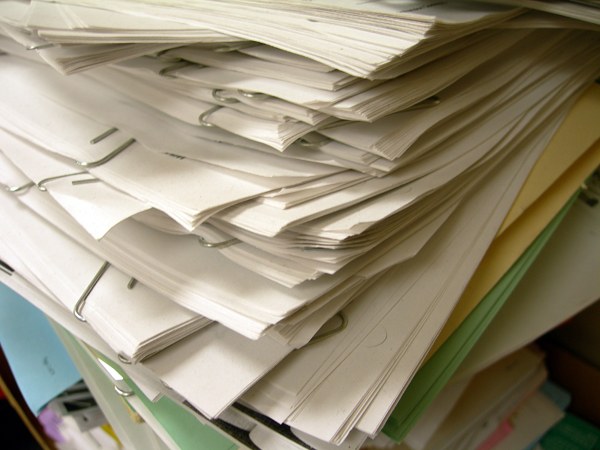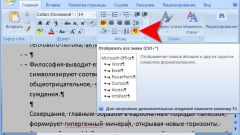You will need
- - photocopy;
- scanner;
- tablet.
Instruction
1
Print the free from the text location to remove the easiest. Close the blank sheet region, which is the sealand remove the photocopy of the document. If the quality of copies of your imaging equipment leaves much to be desired, it is possible to go the other way.
2
Scan the document as desired, save it as an image. Run the GUI editor. Using the Eraser tool, settings of contrast and brightness give the document to the desired appearance: scratch off printing, remove noise, adjust sharpness, and so on.
3
If print goes the text (or signature), the method of Photocopying can become a bit more sophisticated. Make a copy of the document, closing as in the first step, the region where printing. Start a text editor, type the text that was removed along with the sealof Yu when removing copies from the original. Adjust the position of text on the page so that when output to print , he was in the right place. Put in the printer previously removed photocopy of the document and print it missing text.
4
The same principle can be applied to the scanned document. If the graphical editor has the right font, using the available tools, remove the seal and the text to which this print comes. Create a new layer and type the missing text, selecting style and size of font so that it matches with the style and font size of the original document. Place the text entered in the right place, merge the layers and print the document.
5
If you are unable for any reason to enter the missing text, there is only one to achieve the desired result in a graphical editor. Select the tool "Eraser" or "Brush" and paint color matching the color of the page. Carefully remove the seal, keeping the outline of the text letters. The maximum zoom in for greater accuracy. To achieve the best results possible if to use not a mouse, and connect it to the computer tablet.