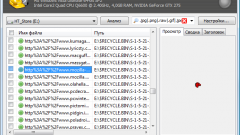You will need
- computer;
- - Internet;
- program CardRecovery.
Instruction
1
Open a browser and type in the search bar the name of the program CardRecovery. If you have problems with the search, you can download from the portal www.softportal.com. Click on one of the suggested links and download the program to your computer. Install CardRecovery by clicking twice on the installation file with the left mouse button. As a rule, such programs should always be installed in the system directory of the local disk on the hard drive of the computer, as all logs are stored in those directories.
2
Run the program. Select media, camera and place on the hard drive where the program will save the recovered data. Specify the size of the cards memory and click OK. Carefully enter all data as it is a very important process for the recovery of information from removable media.
3
Start scanning the card memory. You can use the buttons Pause and Stop, if you don't want to stop or interrupt the process. However, it doesn't take more than a few minutes. You'll get a success message, click OK. The interface of this program on a foreign language, however, difficulties when work won't appear as all too simple.
4
The program displays a list of photos that can be noted for future recovery. Wait until the will save in the previously selected area on the hard drive. Review the results. If the program CardRecovery is unable to recover most of your data, try to use another program. On the Internet you can find a lot of similar programs, including free. There are also programs for recovery other data — audio files, documents, videos, and more.