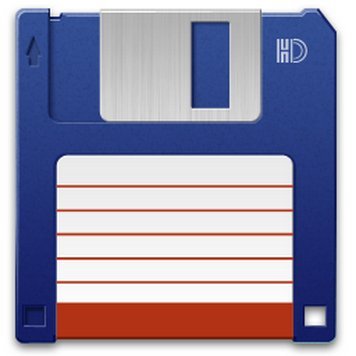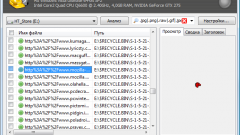You will need
- PC, program PC Inspector File Recovery
Instruction
1
In many cases, to recover deleted files can free utility PC Inspector File Recovery. This program can recover files from a flashmemory or hard disk. Utility understands the system FAT 12/16/32 and NTFS can locate all your lost files, and identify the hard drive, even if it was produced by removal of or damage to the boot sector of the Boot Sektor. At this point in time, this utility also allows you to restore the file allocation table FAT.
2
Tool can recover data from the following formats - AVI, ARJ, BMP, CDR, DOC, DXF, DBF, XLS, EXE, GIF, HLP, HTML, HTM, JPG, LZH, MID, MOV, MP3, PDF, PNG, RTF, TAR, TIF, WAV and ZIP. The utility interface is very simple and is well understood by even an inexperienced user.
3
Running the program, you should choose the language of management. Who does not speak English, for those have the opportunity to choose Russian.
4
Next choose what we need to produce to recover deleted data or find lost data, find lost disk.
5
Next, select the drive from which has been removed important information. Card memory can be divided into several separate sectors.
6
After this the utility scans the selected disk and find files and folders that have been deleted.
7
Now you want us to highlight a file and press the "Save"button.
8
A window opens where you can define the directory where to store these files.
9
Be careful: keep you found the files on another disk! In another case, the data will be overwritten.
10
The program has the ability to create a disk image in order to transfer data to other HDD or backup.