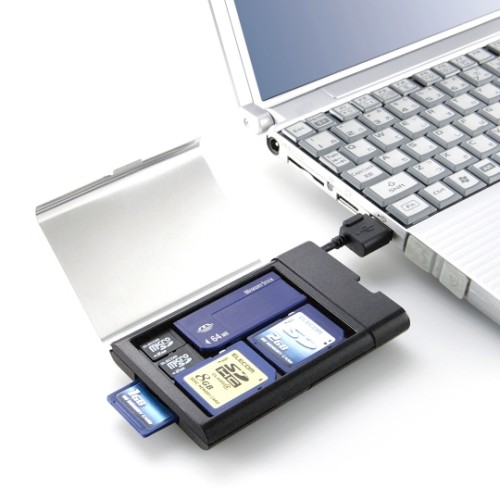You will need
- утилита PC Inspector File Recovery
Instruction
1
Almost always a freeware utility PC Inspector File Recovery can recover deleted files. It allows you to recover files not only from flash memory, but even with your computer's hard disk. The utility can work with NTFS file systems and FAT 12/16/32. It can find any lost files. In addition, it can easily determine the Winchester, even if corrupted or even deleted the boot sector of the Boot Sektor. Currently, this utility allows user to recover deleted file allocation table FAT. Utility PC Inspector File Recovery can recover data formats such as ARJ, PNG, AVI, CDR, HLP, BMP, DXF, DOC, PDF, TIF, DBF, EXE, XLS, GIF, HTML, HTM, JPG, TAR, MID, MOV, MP3, LZH, RTF, WAV and ZIP. The interface of this utility is quite simple. It will be understandable for the normal user who has no experience in the restoration of memory cards.
2
Run the program. Then select control language. Now this utility is available in the Russian language, which is important when dealing. Next, select an action from the proposed program, which is necessary to produce: to find the lost data, to recover deleted or find lost drive. After that select the drive which has been removed important information. The memory card may be divided by the utility into several independent sectors.
3
After that, the utility itself will scan the entire selected drive. After completing the scan, it will find files that have been deleted. You only need to select files you need and click on the "Save" button. A window will open. It will prompt you to select the location to which you save files. Be careful: the program found the files you want to save first, on another disk! Otherwise they will simply be overwritten.