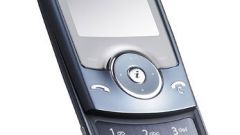Instruction
1
To start go to menu of your mobile phone, find "options" or "settings" of the phone. The name depends on the model of the mobile device.
2
Next, select the "phone" or "basic" and sometimes found the name as "General settings".
3
Go to this folder, select "phone management", "security" or "protection" that identifies the model of your phone, as described above.
4
Open this folder and find links such as "phone and sim card" or "pin-code". In order to disable the pincode, select the link to disable the pin, but for this function you need to enter your pincodethat belongs to the sim card. After the introduction of the codeand the phone will complete a transaction and the pincode will no longer be prompted for your mobile device when you switch devices.
5
To make it more clear how to disable pincode in your mobile device, let us consider 2 specific examples. Take the phone of Nokia with touch screen and phone model Sumsung without such a screen.
6
So, the Nokia. Go to menu, choose folder options, then a new window opens where you choose the folder "phone", then "phone management", "protection" and eventually go to the folder "phone and sim card". Here you find the request codeand pin" , click on this window select disable and the phone prompts you to enter the pin that belongs to a given sim card. After you have done the operation pin is disabled.
7
The second option - for example, the phone model is Sumsung. Go into the mobile phone menu, choose folder settings, then security, then "checking pin", click on the box "off", then you will need to enter a pin. Upon completion of this operation it is deactivated.
Note
If you several times enter an incorrect pin code, your sim card will be blocked. In this case, you will have to contact the mobile operator that serves you.
Useful advice
Before you enter the pin, make sure you did not forget, otherwise it may lead to blocking of your sim card