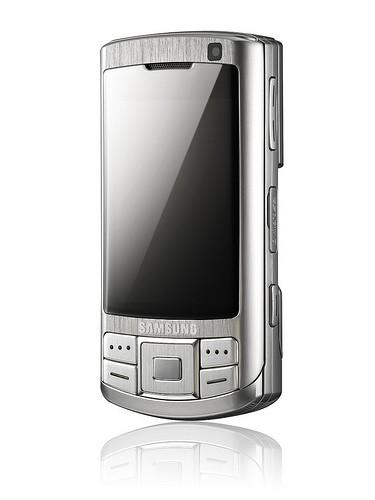Instruction
1
When the phone is locked for a specific operator, you must enter a code to use a SIM card from a "foreign" operator. The operator can provide this code, it is only necessary to report the number IMEI of your phone to vertikali. You can find out the IMEI number of your phone by dialing *#06#. Also, you can find it, and open the back cover and removing the battery. Enter the code, otherwise, you will need to re-flash.
2
Synchronize your phone with your computer. For this you need a data cable and the driver and software for synchronization. The best option is to download the necessary software components from the official website – www.samsung.comotherwise vospolzuytes a search engine and download the driver and one of the sites dedicated to phones "Samsung". The software can be for the entire model series, which belongs to your phone, but the driver should be for your model. Data cable required for synchronization, you can buy in the store cell technology. Install software and drivers, then connect phone to PC and make sure the program "sees" it.
3
After synchronization is complete, download the firmware and also for firmware updates from fan sites of the company "Samsung", such as samsung-fun.ru either samsung-club.net.ua. The best option is to download a firmware that is "factory" and has no signs of tampering. Make sure you copy all the personal data before the operation, otherwise they will be lost. Make sure the phone battery is fully charged and re-flash the phone exactly following instructions.
4
If you have locked your phone with a security code and forgot it, contact technical support "Samsung", contacts which you can find on the website www.samsung.com. Provide IMEI and serial number of the phone, then request a code reset firmware and code reset. Keep in mind that when you reset the firmware all your personal data will be erased, so use it only in a pinch. If you for some reason do not provide these codes, update phone software using the second step.