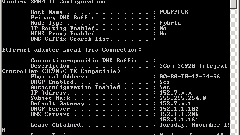Instruction
1
There are several ways, one of them is to look in the properties of the network connection. For that you need the main menu (start button) go to "settings" and select "Network connections". In the opened window, locate the tab for your current network connection and right-click the mouse. In the appeared menu you have to select "Status". This will open an information window in which you would go to the tab "Support". The bottom line on this tab, you will see the IP address of the default gateway of your computer on the network.
2
Another option is to use a standard utility ipconfig. It is managed from the command line, so first you need to run the terminal command prompt. To do this in the main menu (start button) need to select "Execute", which will open the dialog box "Run" (you can access it by pressing shortcut keys WIN + R). In the input box type "cmd" (without the quotes) and click OK (or press Enter). Open a terminal window where you'll type in "ipconfig" (without the quotes) and press Enter. The utility will detect and show the parameters of all the current connections to your computer, including IP address of the default gateway.
3
It should be borne in mind the fact that when your computer is connected to an external network via a router, the default gateway for the computer is an internal gateway of the router. Therefore, if you want to know the IP address of the default gateway of the Internet service provider, then you need to connect your Internet connection directly to the network card of the PC, bypassing the router. And you can do without it - just call the tech support of your ISP and ask this question.