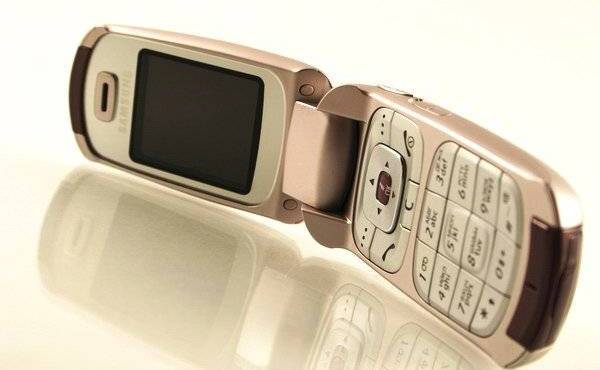Instruction
1
Call log open the call button. Make sure that the keyboard is active and no display dialed digits. In this magazine, depending on your phone model, displays the received, sent and missed calls. If there is only dialed number, use the following by-step instructions.
2
Open the main menu, then the folder "logs" (sometimes "Call", "call Recording"). Next, select "received calls" or "Missed calls". Recent calls are displayed at the top of the list.
3
If the phone was turned off during an incoming call, simply turn it on, if necessary, connect the charger to the mains. Wait for a bit. You will get a TEXT (or SMS) signed by numbers of subscribers calling to you with the text about how many times they called you and what time was last call.