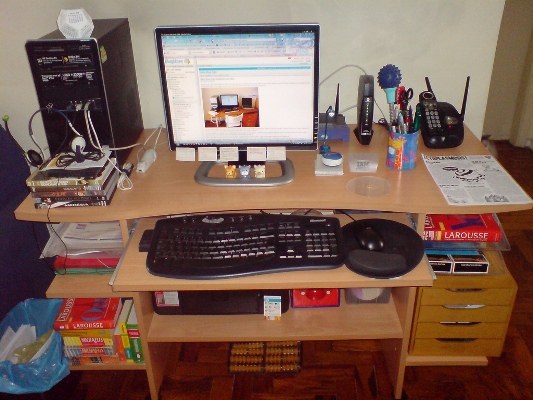Instruction
1
The flexibility and convenience you configure automatic updates directly depend on the browser you are using. Only the Opera browser has a built-in option settings, auto-update. If you use other browsers, you will have to download and install special extensions.
2
To configure automatic updates page in the Opera browser, just right click anywhere in the open page, open the "Update every...", then select the desired interval from 5 seconds and above (5 seconds, 15, 30, 1 minute,., 2, 5, 15, 30).
3
To configure automatic updates in Mozilla Firefox you have to download and install the addon TabMix Plus and Tab Utilities. They present many useful options, including setting the auto-refresh pages.
4
If you use Internet Explorer, configure automatic updates to pages will not work, there are no relevant options. You can get out of the situation with one of years that are add-ons to IE. For example, the automatic update page is quite popular browser Avant Browser.
5
Users of Google Chrome browser to automatically update pages can use a special ChromeReload extension that allows you to specify the update time. The same functions and has the extension Auto Refresh Plus.
6
Those who use browser Safari, you will have to install the extension Safari Tab Reloader that allows you to configure the required update frequency of the pages.
7
If you are watching the pages in the automatic update mode, don't forget to enable (if disabled) and configure the browser cache, it will allow pages to load much faster. From the network will be downloaded only new content, all the rest of the page the browser will take from the cache.