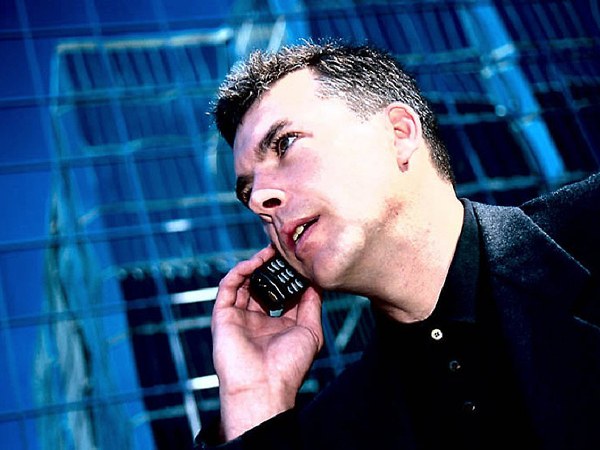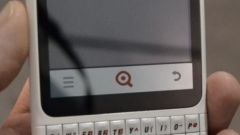Instruction
1
The company "MTS" to install the service provides its customers with two self-service system. One of them is "Mobile Assistant". This system is accessible via the 111 (call and wait for a response operator). The second system is called the "Internet Assistant", it is on the official website of the company. By the way, for the indicated number you can also send a text message. In his text, specify the number or 2119 21190. Please note that to send your request for activation of call barring is possible and by Fax (495) 766-00-58.
2
Users of "Beeline" service "call barring" can block not only incoming but also outgoing calls and roaming calls. To get more information, please contact the operator at (495) 789-33-33 or visit the official website of "Beeline". Activation prohibition can be made via sending USSD-request *35* password #. If you have the default password, then enter the code 000. To replace the standard code, use the command **03**old password* new password#.
3
Clients of the operator "MegaFon" can also prohibit both incoming and outgoing calls, and even text messages. To connect ban send USSD-request*service code*password#. Your password will be set by the operator code 111. About the essential code of the ban you can find on the official website of "Megaphone".
4
Subscribers of this operator do not forget to find another service that allows you to block calls from unwanted numbers, - the service "Black list". To enable it, send USSD command *130# or call the information and referral service on 0500. Once connected, you will be able to block numbers by sending the query *130*+79XXXXXXXXX#.
Note
How to install deny access to the site from the computer. The easiest and fastest way to block access to the site is to make changes to the hosts file. In a previous article it was discussed where to find and how looks the default hosts - read. In this tutorial You can learn what you need to write the hosts file to deny access to the website. Such a simple way you can put a ban on access to sites.