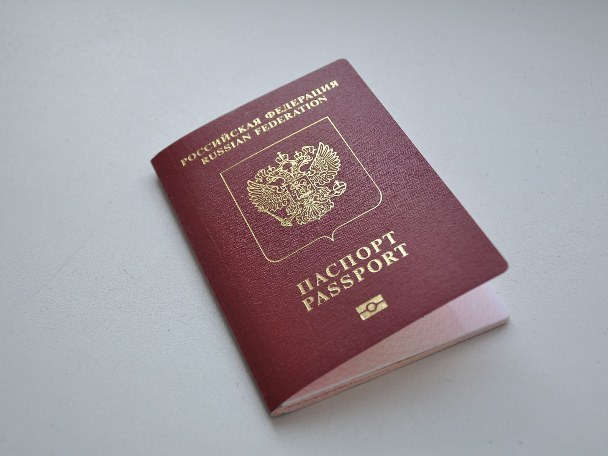If you still decided to fill the application for passport online , you need to start to take care of the pictures.
You'll need an electronic photograph, which must comply with the following requirements:
1. File type: JPEG;
2. Maximum size: 300 KB;
3. The aspect ratio (W x h): 35 x 45
Requirements for photos:
1. It must match the appearance of the applicant at the filing date of the application.
2. It is necessary that the face was evenly lit.
3. Bright monochrome background.
4. Without headgear and dark glasses.
5. Retouching is not allowed.
When submitting documents to the Federal migration service will also need paper and photos. You can negotiate with the photographer, so he gave you a picture in paper and in electronic form.
Passport photograph directly upon delivery of the documents.
So, a picture prepared, start filling the questionnaire.
Before filling make sure that the location is chosen correctly. It depends on where to send your application. In order to properly fill in the questionnaire on the passport use pop-up tips that appear when you hover over the appropriate field of the questionnaire.
The questionnaire better fill in capital letters, as you will need the paper version.
Step one. Consent to the processing of personal data. Agree.
Step two. Choose a Department of the Federal migration service, which will receive a passport. Fill in the fields name. Indicate if there was a change of name. Do not forget to specify the country of residence. Place of residence complete the registration.
Step three. Fill in the passport details. Objective to obtain a passport For the temporary trips abroad.” The passport is “Primary”, if you get the first time. If you already had a passport — “Instead.” For all further questions are answered honestly.
If during the school or work there was a 3rd form of admission, to the question “ if You were in the period of work (study, service) furnished the admission to data of special importance or top secret information classified as a state secret?” should be answered “No.” This form is not an obstacle.
Step four. Labor activity over the last 10 years. Here we have to be especially careful. If, for example, it's January 2014, first fill the job, where you worked in January 2004. Include only those jobs that are recorded in the workbook. If there were breaks in work more than a month, in the "Position indicating the organization" must specify "Not worked", and in the "Address of place of work (country, city, region, settlement), specify your address.
If you are in the hands of the old passport, don't forget to specify it.
Step five. Download of photos. After loading click "Apply".
Don't forget to save the form on your computer!
Response to mail about validation and acceptance of the questionnaire usually comes within the hour. Next, comes another letter about the need to come to FMS for photographing documents and the receipt for paid state fee.
Remember! To apply you can only on themselves and their minor children. Other relatives need a personal account.
You'll need an electronic photograph, which must comply with the following requirements:
1. File type: JPEG;
2. Maximum size: 300 KB;
3. The aspect ratio (W x h): 35 x 45
Requirements for photos:
1. It must match the appearance of the applicant at the filing date of the application.
2. It is necessary that the face was evenly lit.
3. Bright monochrome background.
4. Without headgear and dark glasses.
5. Retouching is not allowed.
When submitting documents to the Federal migration service will also need paper and photos. You can negotiate with the photographer, so he gave you a picture in paper and in electronic form.
Passport photograph directly upon delivery of the documents.
So, a picture prepared, start filling the questionnaire.
Before filling make sure that the location is chosen correctly. It depends on where to send your application. In order to properly fill in the questionnaire on the passport use pop-up tips that appear when you hover over the appropriate field of the questionnaire.
The questionnaire better fill in capital letters, as you will need the paper version.
Step one. Consent to the processing of personal data. Agree.
Step two. Choose a Department of the Federal migration service, which will receive a passport. Fill in the fields name. Indicate if there was a change of name. Do not forget to specify the country of residence. Place of residence complete the registration.
Step three. Fill in the passport details. Objective to obtain a passport For the temporary trips abroad.” The passport is “Primary”, if you get the first time. If you already had a passport — “Instead.” For all further questions are answered honestly.
If during the school or work there was a 3rd form of admission, to the question “ if You were in the period of work (study, service) furnished the admission to data of special importance or top secret information classified as a state secret?” should be answered “No.” This form is not an obstacle.
Step four. Labor activity over the last 10 years. Here we have to be especially careful. If, for example, it's January 2014, first fill the job, where you worked in January 2004. Include only those jobs that are recorded in the workbook. If there were breaks in work more than a month, in the "Position indicating the organization" must specify "Not worked", and in the "Address of place of work (country, city, region, settlement), specify your address.
If you are in the hands of the old passport, don't forget to specify it.
Step five. Download of photos. After loading click "Apply".
Don't forget to save the form on your computer!
Response to mail about validation and acceptance of the questionnaire usually comes within the hour. Next, comes another letter about the need to come to FMS for photographing documents and the receipt for paid state fee.
Remember! To apply you can only on themselves and their minor children. Other relatives need a personal account.