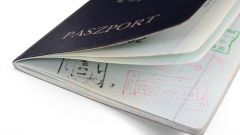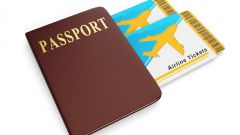You will need
- - Internet;
- printer;
- pen with black ink;
- - local FMS;
- - passport details;
- - employment history;
- - photos for passport.
Instruction
1
To fill in the questionnaire on registration of passports in two ways: on the computer or manually. Employees UFMS please, if possible, bring printed application form. Firstly, it reduces the number of errors in the documents (printed text is easier to read and identify); second, the validation of the questionnaire takes less time (for the same reasons).
2
Open the file with the questionnaire on the website of the FMS: http://www.fms.gov.ru. Go to the page "Documents". In the list on the left, select "passport". Scroll down the opened page to the list of documents. Click on active row "Statement about the passport of the new generation." Immediately you will see the form to fill in.
3
Select the line you want to fill. Click on it, it will become available to enter information. All of the first seven points fill in your passport of the citizen of the Russian Federation. In electronic version you cannot use underscores. Therefore, all additional information given in parentheses under the line is filled, check after you print out the questionnaire.
4
On questions 8 and 9 answer words that you select of the under the lines to fill in : for temporary visits abroad; primary or for a used one, etc. After print the application form also be sure to emphasize the right answer. In paragraphs 10 to 13 give the answer by writing either "Yes" or "no".
5
Special attention when filling out the questionnaire deserves table 14 "Data on labour activity during the last 10 years." If all the time you changed jobs, just specify it. Otherwise, calculate how long it is necessary to specify the labor activity (if filled in 2012 – since 2002). Please note that it is necessary to write even the place of study (school, College, Institute), putting the address of the institution.
6
If over the past year, you frequently changed jobs or had significant gaps in employment, please write it as it is, specifying the date of employment, date of dismissal, the place the working of the organization and the position. During those periods when you are not working, please indicate the location your location at this time. Stamp on the profile on the present working place and also make certified copies of employment record. If you're not working, hand over the questionnaire together with the original employment record.
7
Do not put the date and signature on the application form before submission of documents to the FMS. Print the application form, paste a photograph. Put the required stamps. Gather specified in the requirements documents, hours submit them to the local office of the Federal migration service.
Note
Be sure to keep a pen with black ink. You may have to make a profile a few corrections.
Useful advice
In the case of filling the form by hand use a pen with black ink, write in block letters.