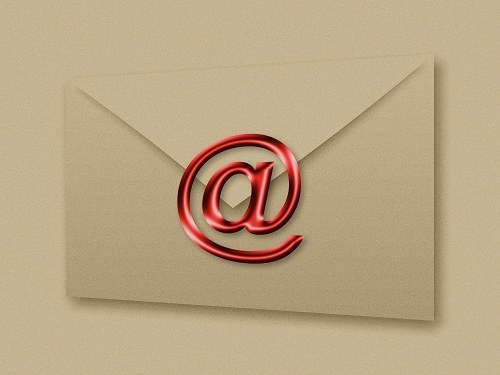You will need
- A computer with access to the Internet; mailbox on the server
Instruction
1
Enter the address of the message recipient. Check for correct spellings.
2
Be sure to specify the email subject line. The person you write, the first thing they see your address and email subject.
The presence of the subject in the future will make it easier to find your message.
Please specify the message subject. It should match the contents of the letter. If you know that the author of your letter receives a lot of letters on the same subject, enter the subject line that your letter can be identified.
The presence of the subject in the future will make it easier to find your message.
Please specify the message subject. It should match the contents of the letter. If you know that the author of your letter receives a lot of letters on the same subject, enter the subject line that your letter can be identified.
3
Go to directly to the letter.
Write the kind of letter that can be read in full. If e-mail you write is business related, it is unacceptable that there has been deviation from the topic. This letter must contain only information on the case.
Provide the important details needed in order for your recipient to have penetrated into the essence of the situation you described.
If the letter is a continuation of the conversation, and the recipient will need to remember the content of previous emails cite their relevant parts. The presence of quotes will help the recipient to quickly navigate to what you write. Do not allow the presence of quotes greatly increases the volume of your email. Quote only the necessary fragments of your previous correspondence.
The text of the letter should be coherent and literate. Use the services of the spell checker, if in doubt about the spelling of any words or correct punctuation. Re-read the letter, check the correctness of phrasing, and, if required, improve the style of your message.
No need to abuse the large font, emoticons, and exclamation points. Excessive emotionality of the writing makes a bad impression.
Write the kind of letter that can be read in full. If e-mail you write is business related, it is unacceptable that there has been deviation from the topic. This letter must contain only information on the case.
Provide the important details needed in order for your recipient to have penetrated into the essence of the situation you described.
If the letter is a continuation of the conversation, and the recipient will need to remember the content of previous emails cite their relevant parts. The presence of quotes will help the recipient to quickly navigate to what you write. Do not allow the presence of quotes greatly increases the volume of your email. Quote only the necessary fragments of your previous correspondence.
The text of the letter should be coherent and literate. Use the services of the spell checker, if in doubt about the spelling of any words or correct punctuation. Re-read the letter, check the correctness of phrasing, and, if required, improve the style of your message.
No need to abuse the large font, emoticons, and exclamation points. Excessive emotionality of the writing makes a bad impression.
4
Attach files if along with the letter you want to send additional information.
If files to send are very large, use a compression tool to decrease it.
If files to send are very large, use a compression tool to decrease it.
5
Send a message after the verification letter.