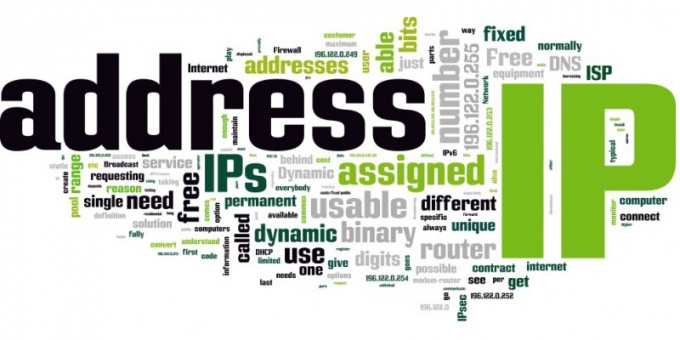The fastest way to change your IP address
There are many different ways to hide or change their IP address. This can be done quite quickly and easily, just make sure that your IP address is dynamic (i.e. changes with every new connection). If your IP address is dynamic, then it is enough to reboot your router or other device to connect to the Internet. It needs to be turn off approximately 20 seconds, and then again to connect. To check your own IP address by using special online resources. If you have a static IP address, in this case, a special plug-ins or software. To check what's your address, you need to click on the connection icon in the taskbar", then in the new window select the Details tab and look in the list of client IP address. Then you want to break the connection with the provider, and then log on with the network to see the IP of the client if it has changed, it means that you have it dynamic.
Other ways of changing the IP address
Today, there are online resources that are immediately able to change your static IP address on any other. It is enough to go to their official website (e.g., 2ip), enter the URL of the page that you are going to open, and the country from which you are supposedly going to go to the website. Using a special "Open" button you will automatically be redirected to the specified page with the new IP address and, therefore, will act anonymously. Such proxy servers there is quite a lot on the Internet, and you can find them using any search engine.
Of course, the above methods will be very inconvenient if you have to regularly change its IP address. To solve the urgent problem, a special browser plug-in. For example, the user can use the 1-Click Web Proxy. After the user downloads and installs it, next to the search bar there will appear a small icon, clicking on which it will act transparently, because the IP address will be changed. In addition, you can install the Tor program, which also changes IP address. Unfortunately, working with her is not as convenient as in the previous case, but unlike here it has more features (log messages, settings, schedule traffic, etc.). In order to use this utility, it should download and install. After you start ON you have to press a button to Connect to the Tor network" and then you will have to act in the network with the changed IP address.