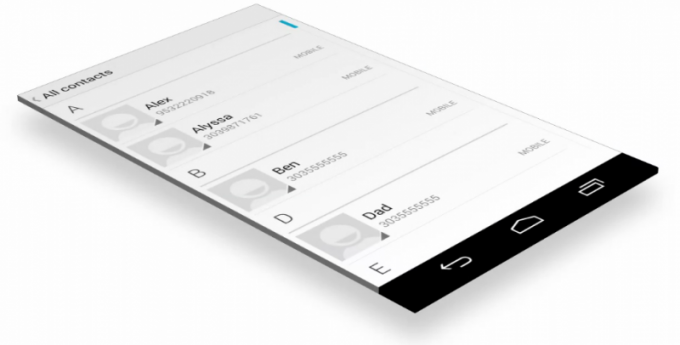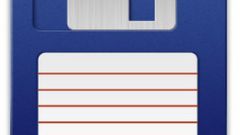Instruction
1
To backup contacts of Android phone with a Google account should configure the syncing with the necessary service. This can be done in a special block device settings. Under manage accounts you need to choose Google and activate full synchronization, or to do it at least for contacts. After performing this procedure, all stored in memory of device numbers and associated information from the phone book will be regularly duplicated on the Google server. Of course, this will occur only when a working Internet connection.
2
To restore contacts Android smartphone from a backup on the Google server, you must connect the device to the appropriate account. Then automatically will begin synchronization, which is stored on the server information is copied to the phone memory. Again for this your smartphone must be connected to the Internet. If for some reason contact sync does not happen, you need to go to the device settings and to sync contacts.
3
To save contacts to an Android smartphone on a computer or on a memory card, you need to create a backup for them in the format .vcf. To do this, go to Contacts application and perform the export relevant information on the memory card or the integrated storage of the smartphone. Then, if necessary, the backup can be stored on a computer or any other device. This approach will protect the wearer from the loss of contact.
4
Restore contacts Android smartphone from a backup format .vcf, you can use the Contacts application. But this requires the copy must be located on an inserted memory card or the built-in store smartphone. This should start the specified application and export the backup data from the drive.