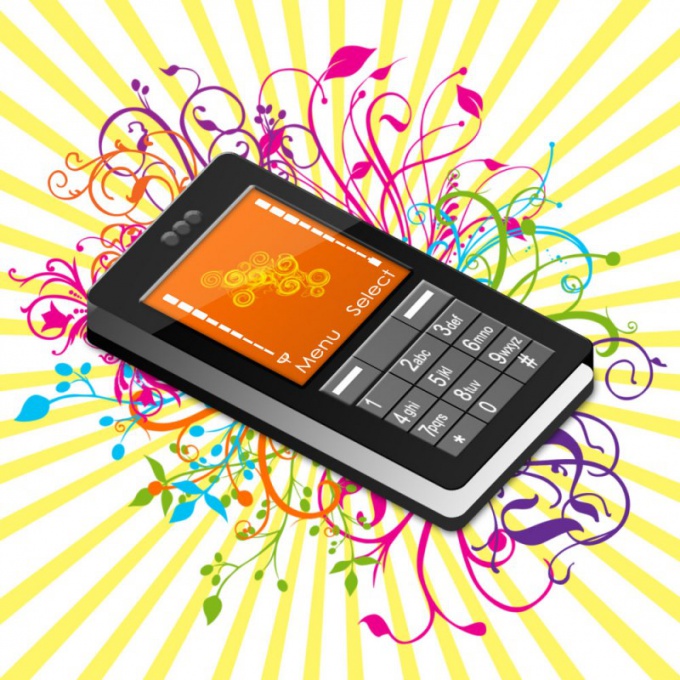You will need
- program Recuva;
- USB cord for phone;
- - memory card (for phone).
Instruction
1
Turn on the computer and install a dedicated application Recuva. Its purpose, apart from restoring data (file) on a removable media from the computer's recycle bin is also in the works with many formats of memory cards that are used in modern models of mobile devices. Recuva is equipped with filters that allow you to sort files by name or extension type. A distinctive feature of this app is that it can run from removable USB devices. The program Recuva has support for almost all file systems. It can work with images, video and audio files, email messages and documents. This application is freely distributed on the Internet and is free.
2
Run the installed program and select in the first dialog box of the application's connection method to the drive that contains the deleted file. You will see two options: connect to the removable drive of your phone memory and use the "Active Sync". In the new dialog window select "file Type", which is to be restored. In the opened window select "Folder" or "Disk drive", where the file was dropped.
3
In the "Recuva Wizard" click on "Start" to confirm the execution of the task. Wait for process to finish to find the right file. The menu appears to select where to store the object. Click on the "OK" to confirm your decision.
Note
You should pay attention to the fact that it is better to save the recovered data on the hard disk of the computer, not the phone memory. In this case, the file storage will be more secure and can be transferred to another phone.