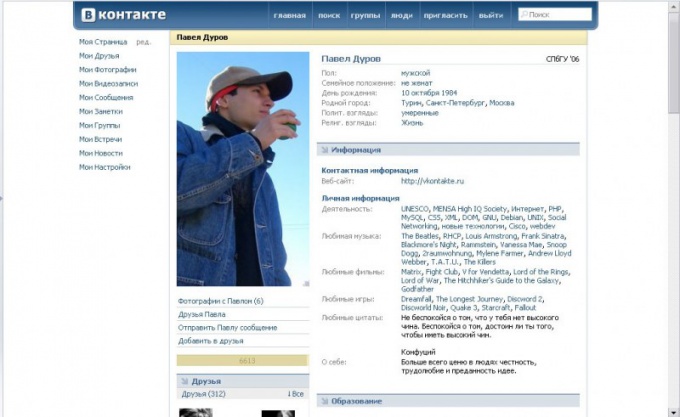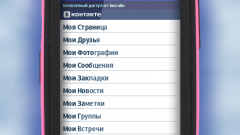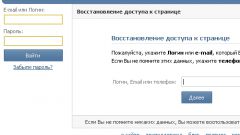Instruction
1
New user social network "Vkontakte" at the time of registration is automatically assigned a unique digital identifier, or id. It corresponds to the sequence number of the account you created on the website.
2
To find out your id, first of all, log in to your account in a social network "Vkontakte". The home page of the website vk.com enter your username and password. Then click on the button "Login". Before you open your news feed, consisting mainly of publications on the walls of your friends on your social network. On the left hand side of the website you will see the task menu. Select "My page" and click on it with the left mouse button. So you will be on the tab with your personal data.
3
Look at the email address listed in the address bar of your browser. The first part should look like the following: "http://vk.com/id". Next is usually followed by a few numbers. They are your id Vkontakte.
4
The address of the page in a social network can be changed. For example, after the compulsory part "http://vk.com/" you can write Latin letters for your name and initials or choose a phrase that, in your opinion, can be associated with you or your page "Vkontakte". New letter ID must be unique, because the functionality of the website will not allow you to save the new address of the page, if it already uses a different user. So often the verbal code fails to come up with the first time. After you change the id of your page will be available on the new and old email address.
5
If you have changed the address of your page, and now your id is not visible in the address bar, you can find your unique ID in another way. The left menu of your account, select "My settings" and click on it with the left mouse button. In the opened window in the General tab, locate the heading "Address Your page". In the line "page Number" indicates multiple digits. They are the permanent id of your account in social network "Vkontakte".
6
Knowing your ID number, you can send friends direct links to your page "Vkontakte". So your friends will not have to search for you by name. This is especially true for users whose name the social network does not match real data or for people with common names, because to find them among the many people with the same names will be difficult.