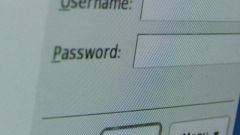Instruction
1
Go to the main page of the website at vkontakte.ru. On the left, under "Log in" button there is a link to the form for recovery of lost access, which is designated as "Forgot password?" - hit her.
2
You will be redirected to the page of password recovery. Follow the instructions, enter in a single field in your login email address or your mobile phone number. Click "Next". Appears with the question, is this the page to which you want to restore access. If so, click the button labeled "Yes, this is the right page. Within minutes to the phone number attached to your page should come sms-the message with the code digits must be entered in the input field. After that press the button labeled "Change password". You will see two text fields: one must enter the new password in the other – to duplicate. After confirming on phone has come sms-the message with the new data to log on to the website.
3
If you do not remember the information that is needed to restore access to the page, note the link at the bottom of the page that allows you to use the restore access page. After you follow this link you need in the displayed text box to provide a link to your page on the website.
4
If you do not know how looks the link to your personal page, you can use the search by the people, which is at the bottom of the page. Clicking on it, you get access to a standard search on the website. Entering the required information in the fields of search page, you can find your page and copying the link from the address bar of your browser to return to the form of access recovery. Inserting a text box the link to your page, click "Next".
5
In the form that appears, restore access to the page, enter all required information and upload required certificates and documents – to scan or photograph of the identification document and the photograph of you on the background of the page with the form, recovery access. After performing the necessary transactions, click "send application". After that, your application will be submitted for consideration. After a time required for inspection, at the specified mailbox will receive a notification and you will be able to regain access to his page.
Note
This article will detail how to recover password contact. 1. Go to the site Vkontakte at vk.com make Sure that the browser address bar contains the address of the website vk.com. If you are asked to send an SMS, don't do it! VKontakte does not require to send a SMS to recover your password, but only sends you SMS messages.
Useful advice
If suddenly so happened that You forgot your password from the account in the contact, then do not worry, after reading this manual, You will be able to recover your password, but rather reset it to a new, absolutely free of charge. Clicking on it takes You to the page recover Your password in contact. There is only one field that you must enter your username, Inbox or telephone number that you registered Your account Vkontakte.