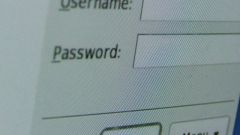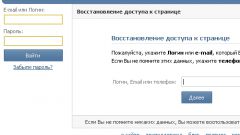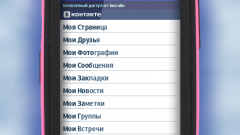You will need
- - computer/phone with Internet access;
- phone specified at registration in the social network number.
Instruction
1
Visit restore access to your account via http://vk.com/restore. Here you need to enter your data: email address, phone number, which is tied to a page or login. Next you will see a window with code (captcha) to be entered in the designated field. If everything is entered correctly, you will open a page which you need to restore. You will learn it for personal photos, names and other data. If it's your page, click on the button "Yes, this is the right page".
2
If you do not remember your email address or username, you can recover access to his account at his address. On the same page, locate the words "If You don't remember any data at all, try clicking here." The phrase "Click here" and will need a hyperlink.
3
Enter the address of a page, which opens a window where the top will show which account restored access. Below, you will be prompted to fill in a short survey form. Specify the old and currently available phone numbers, email address and other information which have.
4
If found, the page you have request does not match, right, about, pictures, find the words "If this is not the page to which you want to restore access, click here". Click with the left mouse button on the portion of text that is a link. You will be taken to a page where you will be prompted to enter the phone number which was tied to your account "Vkontakte". In a few minutes on the telephone number you will receive SMS with code which must be specified in this window. Then you will be prompted to enter the username and new password. Later, they will be duplicated in the message on your mobile number.
5
Next, go to the main page of the site (http://vk.com/) and enter new data. Now you can continue to stay in touch.
Note
Do not share any login or password. Don't walk on unknown links, even if they are obtained from close friends or relatives – their accounts could be hacked. And periodically change the secret information.