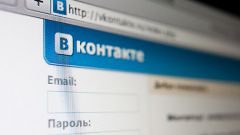You will need
- Computer with Internet access, the availability page on the website "Vkontakte".
Instruction
1
Go to your profile on the website "Vkontakte". To the right of avatrki (main photo, of the "face" of your account) is a list of options. Find the "My settings" and click on this box once with the left mouse button. Then at the top of the page that appears, find the "Privacy" and click on it.
2
You will see a list of categories of privacy. To the right of each criterion of privacy located answers. To see them – click on one of the options with the left mouse button and you will immediately see a list.
3
To open your page for communication – is enough to set the criterion "All users" in some categories. One of them includes – "Who can invite me to the community", "Who can write me personal message", "Who can watch with me," "Who can watch videos with me", "Who can see my list of recordings". And also - "Who sees other people's entries and comments on my wall", "Who can post on my wall", "Who can comment on my write, Who sees basic information of my page", "Who can see my'", "what applications friends come alert" and "Anyone on the Internet can see my page." In other categories, set the criteria you like.
4
After all changes have been made, remember to click "Save" at the end of all categories. You can also see how a regular user sees your account. To do this, at the end of the list, find the lines "to make sure that you set appropriate privacy settings, You can see how Your page can see other users". Click on blue words in this sentence with the left mouse button once and you will see your page the way it is seen by all users.