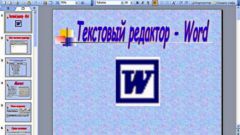In any version of Word the commands window find and replace words invoked with Ctrl+H. you Can use Ctrl+F and go to the tab "Replace".
In the field "search" enter the word you want to replace in the "Replace" - replace it. Under "search Options" check the boxes for the necessary conditions. If any item is not available, click "More."
To broaden a search, you can use "Wildcards". For example, you need to find all words that begin with "K" and end in "R". Check this option, enter in the field "Find" the string "K*R" and hit "Find next". The search will give you the word "mosquito", "squid", "boat", "Kosovar", "controller", etc.
To find a word from a certain number of letters, use the"? " character. Enter in the search field "to???R" and the program will highlight the words "mosquito" and "boat". For help on using wildcards click on the question mark in the upper right corner of the window search and replace.
If you check option "All word forms", the search will find all words that include this expression. For example, the introduction in the "Find" root "key will be marked with the words "adventure", "switch", "enclosed" etc.
If you click "Replace", it will be replaced by the first found the word. To replace all the words, hit "Replace all".
You can use formatting when replacing - for example, the replacement word will be highlighted by blanks, tabs, bold or in any color, etc. point to the field "Replace with", then click "Format" and select the desired item.
"Replace all" works faster, but better to use it with caution. Incorrect replacement, you can undo with Ctrl+Z.