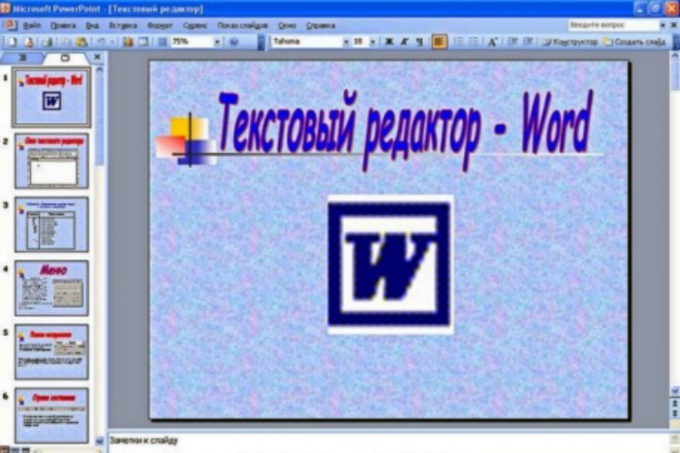You will need
- The computer program Microsoft Word.
Instruction
1
In Microsoft Word type the required text.
2
If on the toolbar there is the icon "abc Crossed out" (it looks like three letters "abc" crossed by a straight horizontal line near mid-height of the letters), then put the cursor on the open field of the top toolbar. Click the right mouse button and in the opened window choose tools "settings...".
3
In the opened settings window, choose the section "Team". In the left column "Categories" find the category "Format". In the right column "Command" appeared in the list of commands corresponding to the category "Format". Moving the slider down, find the icon "abc Crossed out".
4
Put the cursor on the icon "abc Crossed out", click the left mouse button and holding it drag the icon on the top toolbar to any place to click "toolbar Options".
Now on your toolbar fixed the command icon that allows you to cross out letters, words and signs.
Now on your toolbar fixed the command icon that allows you to cross out letters, words and signs.
5
In your print choose text you want to strikethrough a word. Select it. Click on the icon "abc Crossed out the" on the toolbar. Your word is crossed out. Do not have to devote you want to strikethrough a word. You can activate the strikethrough format on the toolbar, clicking on the icon with the left mouse button. Then print the text. This text will be printed already crossed out. In the same way, by clicking on the strikethrough icon in the toolbar mode, strikethrough off. You continue to print normally without the strikethrough.
Useful advice
For added emphasis on the crossed-out word in the text, you can further this word to bold or italics or change the font and font size.