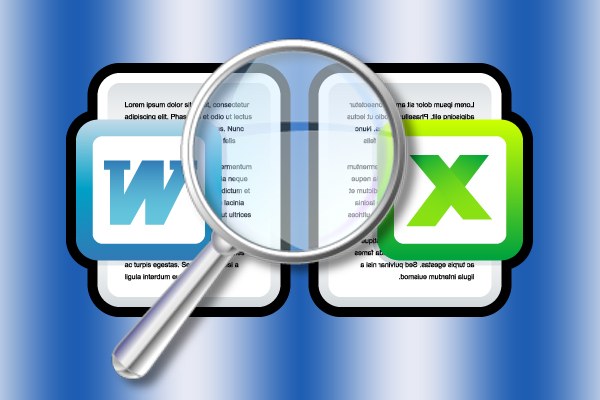Instruction
1
To find the word in the documentloaded in the word processor Microsoft Office Word, use dialogue that can be called with Ctrl + H. a Bit modified version of this dialogue is and select "Advanced search" in the drop-down list labeled "Find" in the command group Edit on the Home tab. Need word enter in the field "Find", and if you want to specify additional search criteria, click "More." Open this button additional panel, you can specify search direction, case sensitivity, search derived wordforms, etc. To start searching, click Find next.
2
Another search method allows illumination of the background to highlight the word throughout the document. To activate this search facility, use Ctrl + F or click the specified in the previous step, the "Find" button in the command group Edit. Your search word enter in a single field additional panel "Navigation", which adds the Word to the left of the page with text.
3
In the document the table editor Microsoft Office Excel search dialog is also invoked with Ctrl + F or selecting "Find" drop-down list that is bound to the rightmost button on the Home tab. Word search type in the "Find" dialog form. Click on the button "Settings" opens the advanced settings where you can specify the view order (by rows or by columns) the scope of the search (the current sheet or the entire document), browsing data (formulas or values), etc. to search For the nearest to the currently selected cell value, press the button "Find next" for a complete list of addresses of cells with the desired wordm click "Find all".
4
Like Word, Excel allows you to highlight cells with the desired wordM. To do this, use the option conditional formatting drop — down list with the same name placed in the command group Styles on the Home tab. Select the search scope, expand the list in the section "Rules for the cell selection" select "the Text contains". In left field to open the form, enter the search word, and select the right version of the design found cells. To start searching, click the OK button.