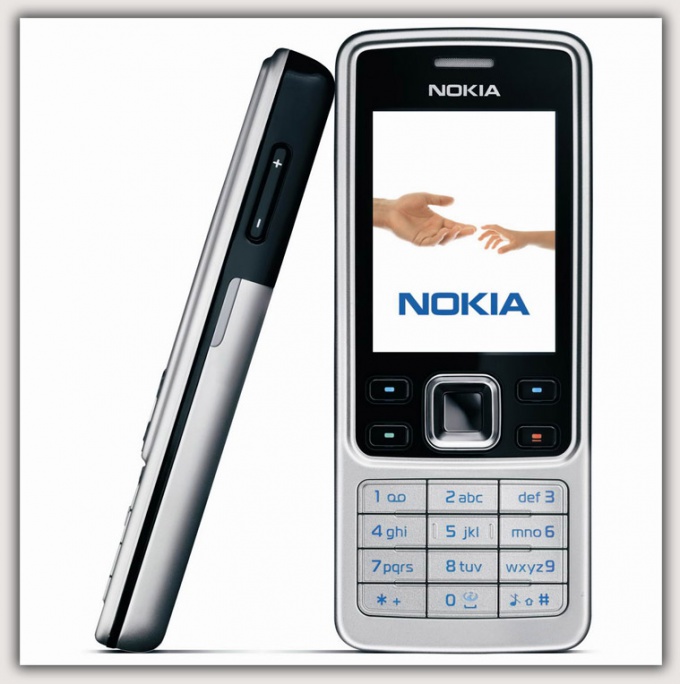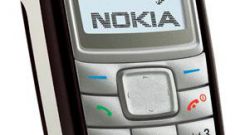You will need
- the Nokia memory card.
Instruction
1
Mostly memory card for cell Nokia go on sale already formatted, so the buyer does not need to perform this operation independently. But, unfortunately, does not exclude the cases where some problems with the memory card need immediate formatting. This will allow you to simply and effectively use the memory card for Nokia not to experience minor discomfort.
2
In any case, the service center when you purchase check with the sales assistant, do I need to format the memory card. If it requires cleaning, you will be able to implement its own. Most models of Nokia mobile phones supports standard formatting features.
3
Go to "Menu" of your cell and select there the tab "Gallery and the memory card." Now select the sub-item "Options", then click on the subsection "Format card".
4
Do not worry if your cell does not have these tabs. Try the following method of formatting a memory card. Go to "Menu" on your phone. Select "Tools" and then click on the section "utilities". So you will open the "Memory" tab - change the sub-item "Functions". Select "format the mass memory/memory cards".
5
If you followed all steps correctly, the process of formatting the memory card was done correctly and you can safely begin to use it. However, if none of the above methods of formatting does not suit you, ask for help to guide the mobile phone, which comes with it included.
Note
With each subsequent formatting of memory card of Nokia phone all the information it is erased. In addition, unnecessary formatting just bought card could remove useful application that was previously installed.
Useful advice
In advance make sure that all necessary information has been transferred and only then proceed to format the card memory.