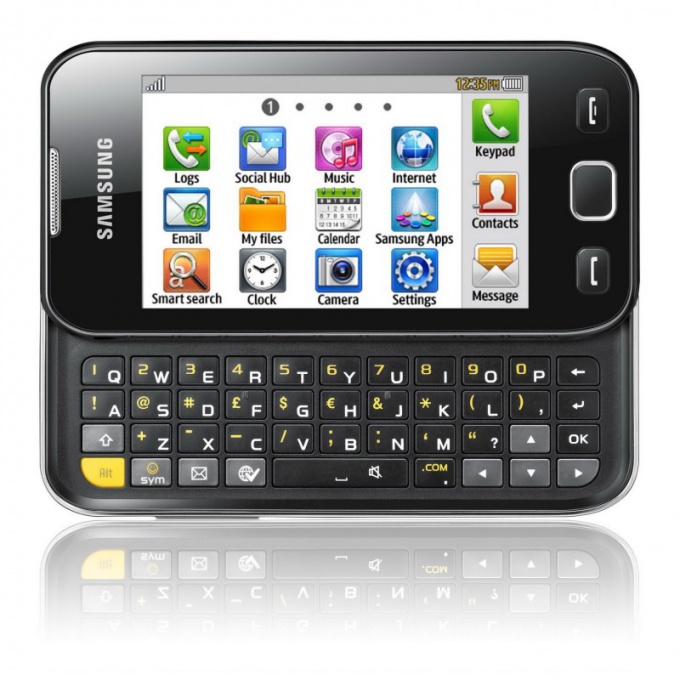You will need
- - documentation of phone.
Instruction
1
Find out your phone lock code. You can see it in the manual, which comes with the device, or if you have changed in the course of operation, you have to remember it. Open the settings menu of your phone and go to menu "settings Reset", which is usually located at the bottom.
2
Confirm in the window that you want to return the unit to factory defaults and enter phone code. Wait until the system rolls back to the original settings. Please note that in this case there is only a reset, this action will not affect the data in memory, or phone contacts.
3
If you want to perform a factory reset in the smartphone "Samsung", go to system management and select General settings. It can also be available in the options menu of the control panel mobile device. Select the option restore factory settings on your phone and enter the phone code to confirm the operation. Wait until the system rolls back the changes.
4
Use a special service code to return to the original settings. Typically used #98a*cd0a7da9#, but it is best to review codes regarding your model on one of the following resources: http://sviazist.nnov.ru/modules/myarticles/topics.php?op=listarticles&topic_id=11, http://vsekodi.ru/index.php/samsung, http://gsmnet.ru/kodi/kodsams.htm. Do not use cheats too often and unnecessarily. Because you may lose data or damage the mobile device.
5
Use the utility Samsung Connect which will help you to reset settings of the phone to the factory defaults. You can download it from the official developer website http://www.samsung.com/ru/ or running a query through a search engine in your browser.