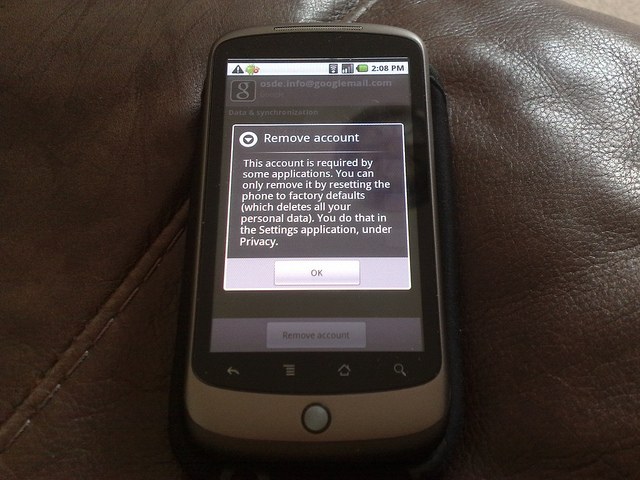Instruction
1
Formatting resets all of the configuration of the phone and returns it to the operating system to its original state, which was the phone left the factory. Before clearing memory, you must make a backup of data stored on the smartphone. To do this, use menu item "Backup data". If this option is missing from phone, install any third-party utility that saves the data to the device and makes them backup. Among the most popular programs of this type can be note Root Uninstaller or Easy Backup.
2
Download any app for making backup using Market and produce it. Make a backup of important data on the SD card, using the functionality of the installed application. After the backup is complete, remove the USB stick from the device.
3
Go to menu of your smartphone and select "Settings". Among the options that appears, select "Privacy" "factory Reset". This operation will delete the Google account stored in the system, reset the apps and deinstallirovat all downloaded utility. The program reset will not remove system programs and packages.
4
Confirm that you want to delete all data. Wait for reboot, select the language and enter all the basic settings, following the instructions that appear on the screen of the device.
5
If necessary, you can format the flash card directly in the device, but you first need to create a backup copy of critical data and applications installed in the device. You can also copy the required data to the computer, and subsequently move them back to the carrier. The most important programs you can copy to the phone using application Manager ("Settings" - "Applications" - "Manage applications").