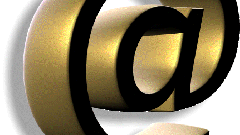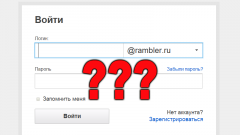Instruction
1
Start with learning the settings of your mailbox. Some services allow you to get detailed information about the user and his registration data, and it is here that you will be able to see the date of his registration on the website.
2
Check your incoming emails. If you haven't cleared the Inbox, one of the last letters in the list should be an automatic message from the mail service, which usually contains the greeting with registration and login details in your profile. This letter comes immediately after creating a mailbox, respectively, this is the date you need. In any case, check the folders "Trash" and "Spam", because there can be stored remote system or manually by the letters, including the one that contains the date check box.
3
Remember, on some sites you have registered immediately after you create the mailbox. Usually, the email information is necessarily indicated when a profile is created on various forums, social networks, Dating sites, ads, and other resources. Go to them and find out the date of its registration through the menu of personal settings that would coincide with when was created your mail.
4
Ask your friends and partners by correspondence, on what day they first received a letter you are interested in the mailbox. If they did not delete the folder of incoming correspondence, you will be able to obtain the necessary information and to know at least the approximate number and month of registration e-mail.
5
Write to our support mail service. Ask them to tell the age of your mailbox and specify the reason why you need to know. In this matter there is nothing contrary to the rules of postal services, therefore, most likely, you will quickly get a desired response.