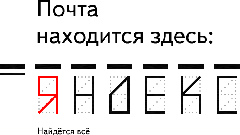Instruction
1
First of all, remember whether you can access any of your recipients for help. Maybe one of your friends received a message from you, and tell you forgotten the address? Or you signed up for any website, putting this address as your username. Opening the page of the website, you can find it.
2
If this is not possible, run the site where you created your mailbox. Somewhere next to the input fields login and password there is a link or button that says "Forgot?", "To remember the password, you cannot log in to my account." depending on the interface the mail website. Safely click on it.
3
Page restore access to a mailbox. If you already came with this computer in your Inbox, then in the field "Login" or "username" for many browsers leave the name of the last entered account.
4
If the hint doesn't work, look carefully at the recovery page access. All the post sites post the link here. Clicking on it, you will be able to learn in detail what the procedure recovery login offers this service. Usually requires knowledge of the alternate mail box and secret word to indicated when creating your account. The user is prompted to choose from several questions the one that was specified during registration and enter the answer. It is recommended to do all steps to recover the login and password from the computer where you usually went to your Inbox.
Useful advice
The situation with login recovery difficult. No postal site does not guarantee the recovery of a forgotten username unlike a forgotten password. Therefore, when you create a mailbox, be sure to record all login details, usernames and passwords, to be able to restore them.