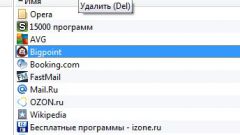Instruction
1
If in the settings of your browser are set to saving history, all visited pages are available via the tab "Log". For example, in Mozilla Firefox using the "Log" you can view recently closed tabs, restore the previous session, see the visits for Today, Yesterday and last seven days. There you can delete the history of visits. Also it can be cleaned in another way: "Tools" -> "Settings" -> "Privacy" -> "Clear recent history". In the window that appears, place a checkmark next to the "Log of visits and downloads, History, forms and search", "Cache" and click Clear now.
2
To clear your browsing history in Internet Explorer, click "Tools" -> "Internet options" -> "Internet Properties" -> tab "General". In the "browsing History" click "Delete". A window will appear "Delete browsing history" - check the boxes next to "Temporary Internet files", "Cookies", "History" and click "Uninstall". This way you can clear your browsing history in any browser.
3
Remove the saved page can be another way. They are stored on the system drive, usually drive C. for Example, if you are using Windows XP, go to the directory C:Documents and SettingsИмя_пользователяLocal SettingsTemporary Internet Files and manually delete the stored pages and other Internet files.
4
Delete temporary files through the menu "start". If you use Windows go to "start" -> "control Panel" -> "Internet options" - > "General" tab -> "Temporary Internet files" -> "Delete files". In the "Delete files", check the box next to "Delete all offline content" and click "OK" twice. If you are using Windows Vista or Windows 7, go to "start" -> "control Panel" -> "Network and Internet" -> "Internet options". In the "General" tab under "browsing history" click "Delete files" - > Delete all - > Yes - > OK.