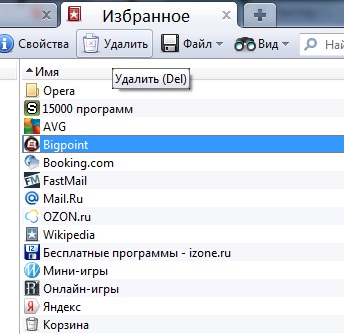Instruction
1
To delete unwanted bookmarks as favorites in Internet Explorer, click the favorites button or press Alt+X. In the menu that opens, select the link, click the right mouse button and select "Remove".
2
To edit favorites in Google Chrome click the wrench icon and open the menu item "bookmark Manager". On the opened page of your browser, click the right mouse button on the bookmark that you don't need and select the context menu Delete command.
3
In Opera browser press the "Menu" button and select the first item "Bookmark" and then "Manage bookmarks" or use shortcut key Ctrl+Shift+B. you will see the browser page where you can edit your favorites. Select the link and click the basket icon to remove the bookmark.
4
Remove unnecessary links from the favourites in Mozilla Firefox menu Firefox. Select "Bookmarks" and then "Show all bookmarks". Mark the wrong link in favorites and by right-clicking the mouse, select the command "Delete".